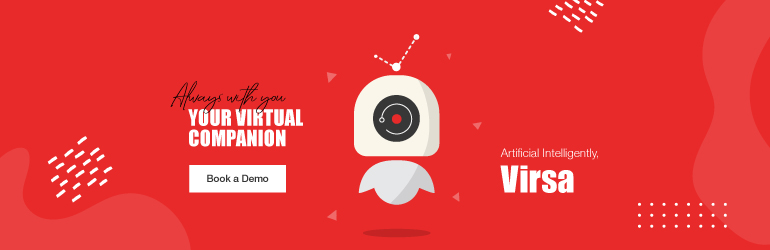5 TIPS TO MAKE THE BEST CREATIVE POWERPOINT PRESENTATION
How many times have you sat through a presentation trying not to look bored as the person drones on and on? Blame it on the unimpressive slides that weren't good enough to capture your attention. A successful PowerPoint depends on three main factors: Your command of the design tools, the attention to presentation processes and the devotion to consistent style. Winning at business is as much about being good at what you do as it is about presenting your work in an intelligent, creative and a well-packaged manner.
Here are a few tips to make the best creative presentation:
Tell a story: It doesn't matter who your audience is or what your presentation is about. You should be able to tell a story that is easy for them to follow. We have been wired to respond to stories as a survival and entertainment mechanism. Stories are how we perceive and process the world of facts around us. They help to retain information long after the story, or in this case the presentation, is over. Make sure that you have a clear outline of what you want to say and ensure that you organize the facts into a story.
Create a consistent look and feel visually: Each of the slides should be an extension of the story from the first slide; it should look like it is part of the same story. Use pre-built master slides to build in the same kind of typography, colors and imagery across all your slides. Use high-quality graphics, including photographs. Don't stretch a low-resolution photo to make it fit your layout and try to avoid using clip art or any cartoonish images. No one will excited about a cookie-cutter presentation and hence it is better to make one's own background.
With text and bullet points, less is always more: Many people cram their slides with a lot of text and bullet points to get their ideas across and more often than not it is a repeat of what they will say out loud during the presentation. Having a lot of text on your slide will tax the audience as they will have to divide their attention between reading the slide and listening to you at the same time. Besides, if you are just going to read out your slide, it won't necessarily make an effective presentation as then the audience could have just done that without being at the meeting. The purpose of the slides should be to support the narration of the speaker.
Keep it simple: Don't feel compelled to fill up empty white spaces with unnecessary stuff like logos or text or graphics that don't contribute to the narrative. Don't fill up the slide for the sake of filling it up. The most effective way of building a good PowerPoint presentation is to think about making the slides last. Before you begin making your slides, think about the main message, how to structure the supporting points and time it well. It needs to stand out on its own and enhance the experience, not make it fall flat.
Use colours, charts, fonts etc: Charts are a great way to demonstrate trends and comparisons, but graphs are easier on the eye. Colours on the other hand, will help the narrator evoke interest and increase comprehension. Even fonts are important as they increase the readability of the slides. Go easy on the effects and transitions though. Create different styles for transitions between topics. Sometimes the best slides are just punchy photographs that have no text in them.
A fantastic PowerPoint presentation, a quality script and a bit of stage presence will go a long way in making a memorable presentation. Have fun with your presentation!